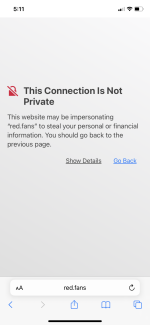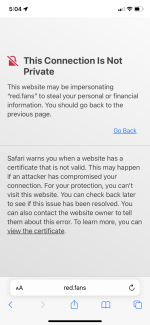I also have the app on my phone and I use that occasionally. I prefer my computer because my eyesight isn't that great.you can also run the forum as an app on iphone. pretty simple to do and you'll have an icon on your phone home screen/desktop
go to the forums link in the menu and "Install the app" this is for iphone not desktop /laptop computer
For another way to get on, I turn my computer off every night and I can get on when I turn it on in the morning but only that one time. Again, clearing my history works best.
BTW, I am a total Apple product user.