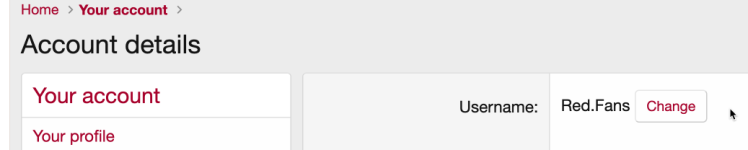Is anyone else experiencing issues with the new post button not working right?
On my mobile device,, I noticed that I was hitting the new post button but nothing coming up for most of day, but within a forum I'm seeing newer posts.
I logged off & on the forum....and powered off & on.
On my mobile device,, I noticed that I was hitting the new post button but nothing coming up for most of day, but within a forum I'm seeing newer posts.
I logged off & on the forum....and powered off & on.